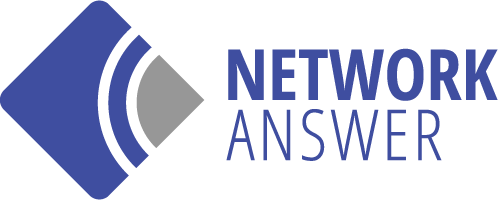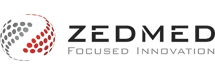Secure PDF is a new tool we have created to allow doctors or staff to send secure PDF files using AES-128 or AES-256 bit encryption to any email address.
Secure PDF has been built to easily allow doctors and staff to send documents and letters from any of the major medical applications. Its as simple to send an encrypted email as it is to print a document. Each attached document gets separately encrypted with a password of your choice (minimum of 4 characters must be used).
Application Integration
Currently SecurePDF will automatically pull the patient name and email address directly from the following applications; Best Practice, Medical Director and Zedmed.
Check out the videos below on how to use SecurePDF
Using SecurePDF Manually
Using SecurePDF with Best Practice
Using SecurePDF with Medical Director
Using SecurePDF with Zedmed
Pricing
Pricing for SecurePDF is based on a per device basis monthly subscription. All pricing is Ex GST.
Number of Devices
1 – 2 : $10 user/mth
3 – 5 : $8 user/mth
6 – 8 : $7 user/mth
Unlimited (site licence) $60 p/mth
Frequently Asked Questions
Can I get an evaluation of SecurePDF
Yes you can, we offer a 30 day trial of SecurePDF
Is the setup of SecurePDF free
No you would need to pay for the setup an configuration of SecurePDF. We are working on proper Windows install that you will be able to download and configure yourself, but this is not yet available.
Can SecurePDF run on a Remote Desktop Server (Terminal Server)
Yes it can be installed and configured to run for any or all users connected to a Remote Desktop Server
Does a Remote Desktop Server count as a single licence?
If you wish to use SecurePDF on a Remote Desktop Server you will need to purchase a site licence (unlimited).
Can I use SecurePDF manually (without printing to it)?
Yes you can. You can run Secure PDF and manually attach files (they must be PDF files) and then send as you normally would.
Can I send multiple PDF files in a single email?
Yes you can send multiple PDF files in a single email. Once you print to SecurePDF leave it open and then print to it again with the new document. There is no limit to the number of attachments you can send, although we would recommend not sending more than 5 attachments at once.
Is there an attachment size restriction to SecurePDF?
Secure PDF needs to be configured to use your SMTP server. If there is a size restriction on the sending email server or the receiving server then this will apply to emails sent by SecurePDF.
Can I get SecurePDF to send the password via SMS?
At this stage we don’t offer this functionality. We can certainly look at providing this functionality if there is enough demand for it.
Do I need Outlook to use SecurePDF?
No you don’t need Outlook or any other email program, you just need to configure SecurePDF to use an outbound SMTP server for sending emails. If you wish to attach a signature file at the end of each email then we would recommend that the signature is created in Outlook and saved in the profile of the sending users. If you don’t have Outlook and would like us to create a signature for you then we can help although additional charges may apply.
How can I pay for SecurePDF?
SecurePDF is a monthly subscription fee and a credit cards is required for payment.
Please call our office on +613 9530 8852 if you require any more information.