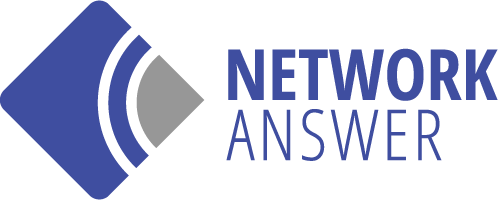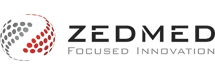Remote Support
To make life a little easier we have an simple way to help you out – Remote Support. To allow us to help you simply click on the link below and follow the simple instructions provided by a Network Answer Consultant. This will allow the consultant to watch and assist you by way of remote control.
The software will allow your machine to be remote controlled for support purposes only. By clicking on the link below you will download and execute software that will allow your computer to be remote controlled. Once the support session is ended the software is completely removed and no longer running on your PC. No remote control software remains on your computer.
NB: Only proceed if you have been instructed by a Network Answer technical consultant.
This link will install software onto your computer. By clicking on the link below you will download and execute software that will allow your computer to be remote controlled. Remote Control software will be left on your computer, please ask the consultant to remove this software at the end of the session.
NB: Only proceed if you have been instructed by a Network Answer technical consultant.
Mac Remote Support
NB: Only proceed if you have been instructed by a Network Answer technical consultant.